Start selling with
AD Commerce
Your custom Shopify or Online Store built and ready in 1 hour.
We can help you to customize to your brand.
Premium Features
All necessary premium features such as payment gateways,
internationalization, local currency, authentication and your
customized admin dashboard to manage your online store orders and
users.
Authentication
Let your users sign up and login with password, magic link or oAuth.
Payments
Charge your users with subscriptions. Choose your preferred payment provider.
Currency
Charge your users with subscriptions. Choose your preferred payment provider.
Internationalization
Charge your users with subscriptions. Choose your preferred payment provider.
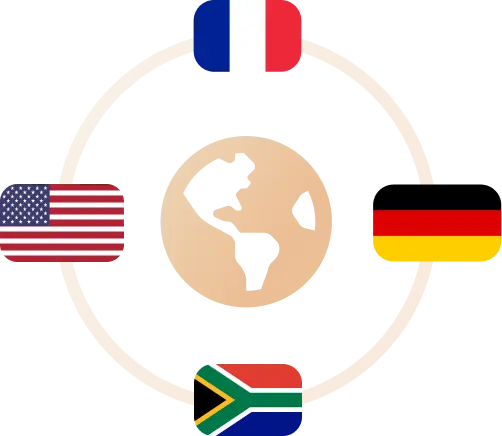
Pricing
We provide major Visa, Mastercard payments and even custom
payments such as QPay and StorePay.
Monthly
Yearly
Starter
$31 per month
Ideal starter plan
Starter plan includes
- Unlimited pages and blogs
- Publish 20 sections (reusable)
- Publish 3 product templates
- Unlimited components
- Publish headers and footers
- Priority support
- Custom CSS classes
Business
$79 per month
For growth-stage companies
Business plan includes
- Everything from Starter
- Unlimited pages & blogs
- Publish 50 sections (reusable)
- Publish 5 product templates
- Unlimited components
- Publish headers and footers
- Shopify Markets
Enterprise
Let's talk
For Shopify Plus & high volume
Enterprise plan includes
- Everything from Business
- Unlimited pages & blogs
- Unlimited sections
- Unlimited product templates
- Unlimited components
- Publish headers and footers
- Dedicated support
Frequently asked questions
Most common questions are all answered here.
Let us know if you have more questions, happy to answer.
AD Commerce provides plans for all business sizes.
All paid plans have an unlimited numbers of pages that can be published.
The main difference between the plans is the number of sections and product templates that you can publish.
Pick a plan based on what you would like to publish.
Still not sure where to start? No worries!
You can start with our Free plan. Where you can explore all the features, and get a feel for what you can do with AD Commerce.
Once you're ready, you can decide if an upgrade is the right choice.
Take a look at our pricing plan to learn more.
The scope of your plan is defined by the number of sections/product templates you publish on your store. You won’t be able to publish sections/product templates over your plan limit until you upgrade.
You have complete flexibility to upgrade or downgrade anytime from the settings tab on your dashboard. Please note, downgrading might mean unpublishing a few sections/product templates to fit your new plan’s publishing limit.
If you choose to switch to a lower plan, it might mean unpublishing a few sections/product templates to fit your new plan’s publishing limit.
We'll adjust your subscription fee based on the plan's price difference and the remaining days in your billing cycle.
If you wish to cancel your subscription, all you need to do is to remove the AD Commerce App from your Shopify store.
If you decide to uninstall AD Commerce from your Shopify store, your existing pages will continue to be available, unless you decide to delete them via Shopify Admin.
Also, the AD Commerce branding badge will become visible on all AD Commerce pages and pages that use AD Commerce sections.
And remember, you won’t be able to edit these pages or create new ones using the AD Commerce editor.
Yes! When you pay annually, you'll save 20%.
No, you can only use a single subscription for a single store.
At AD Commerce, we're dedicated to providing 24/7 email support for all our users.
AD Commerce Support is available via email at support@adcreative.studio
No. We refrain from adding unnecessary javascript to your store, keeping your store’s load speed as fast as ever, even after installing AD Commerce.
Yes. All the pre-built pages on AD Commerce are backed by SEO best practices, purposefully designed to help you drive engaging experiences and conversions.
If you upgrade to a paid plan, the AD Commerce branding will be automatically removed from your AD Commerce Page and/or any page using an AD Commerce Section
World Class
Support
We have a dedicated team for all of our clients. Ready for any
questions and ready to fix any issues you may encounter.



Features
- Authentication
- Payments
- Currency
- Internationalization
- Landing Pages
- Blog Pages
- Subscriptions
- Brand Customizations
- Internationalization
Solutions
- Custom E-Commerce
- Headless Store
- Integrations
- Custom Branding
Company
- About Us
- Services
- Follow Us
- Contact Us
Support
- Email Support
- Insagram
© Copyright AD Commerce